Get Your Samsung Internet for Windows PC Now and Experience Seamless Browsing!
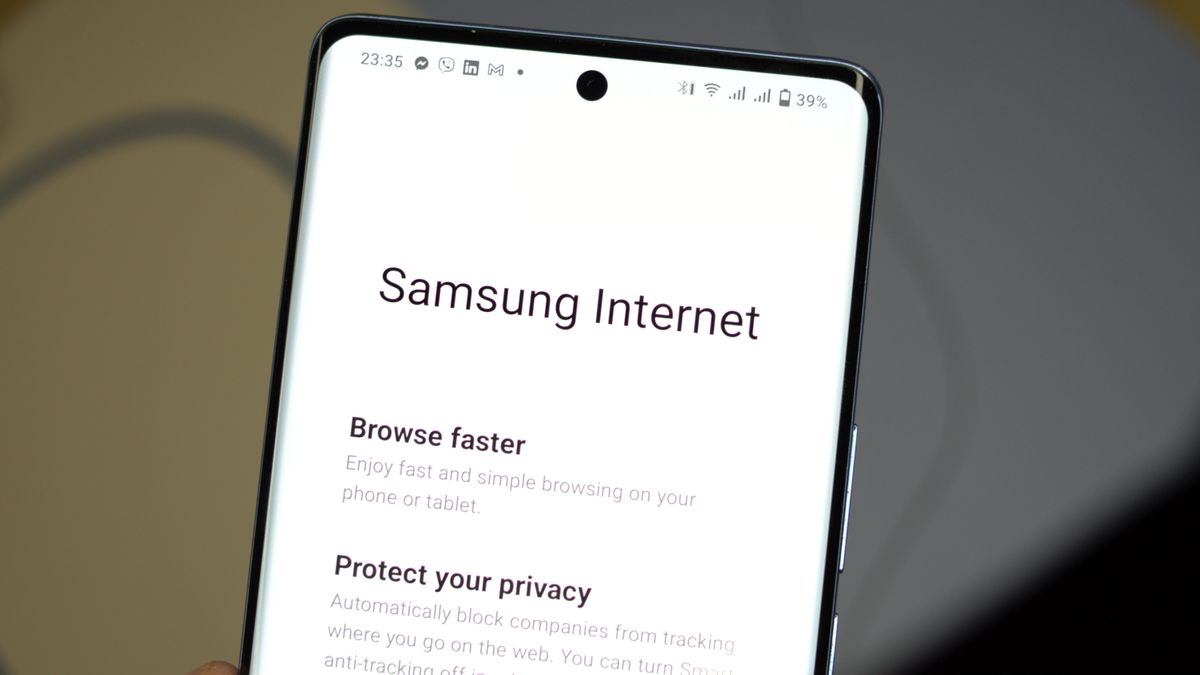
Samsung’s Internet Browser Launches on Windows
Samsung’s internet browser, previously only available on mobile devices, is now available for download on Windows computers and laptops. Users can find the browser in the Microsoft Store and easily sync their browsing data from their Galaxy devices.
Once the browser is opened for the first time, users can import their browsing history, bookmarks, and search engines by signing into their Samsung Cloud account. The browser also supports add-ons and extensions provided through Chrome and Edge, and features incognito mode, light and dark modes, and ad-blocker support.
However, not all features from the mobile version have made their way to the PC version. For example, the account sync will not pull any saved passwords for accounts users may have on their Galaxy devices. Additionally, the browser on PC features an option to delete browsing history, passwords, and other data when signing out, which may be a helpful security measure for those sharing a computer.
Despite the lack of complete sync support, Samsung Internet has received positive feedback for its debut on PC. Users are hopeful that Samsung will introduce additional features, such as the ability to sync saved passwords, in future updates.
In May, Samsung Internet also received an update for its Galaxy tablet users, with new toggleable features that give users more control over the placement of the browser’s address, bookmark, and tab bars. The company also included a warning for those with 99 tabs open that the oldest would be deleted if they proceeded to open another.
Overall, Samsung’s entry into the desktop browser market has been well-received, with many users eager to see how the browser will continue to evolve and improve in the future.
