Boost Your Productivity: Mastering ‘Add to Dock’ in Safari to Transform Websites into Mac Apps
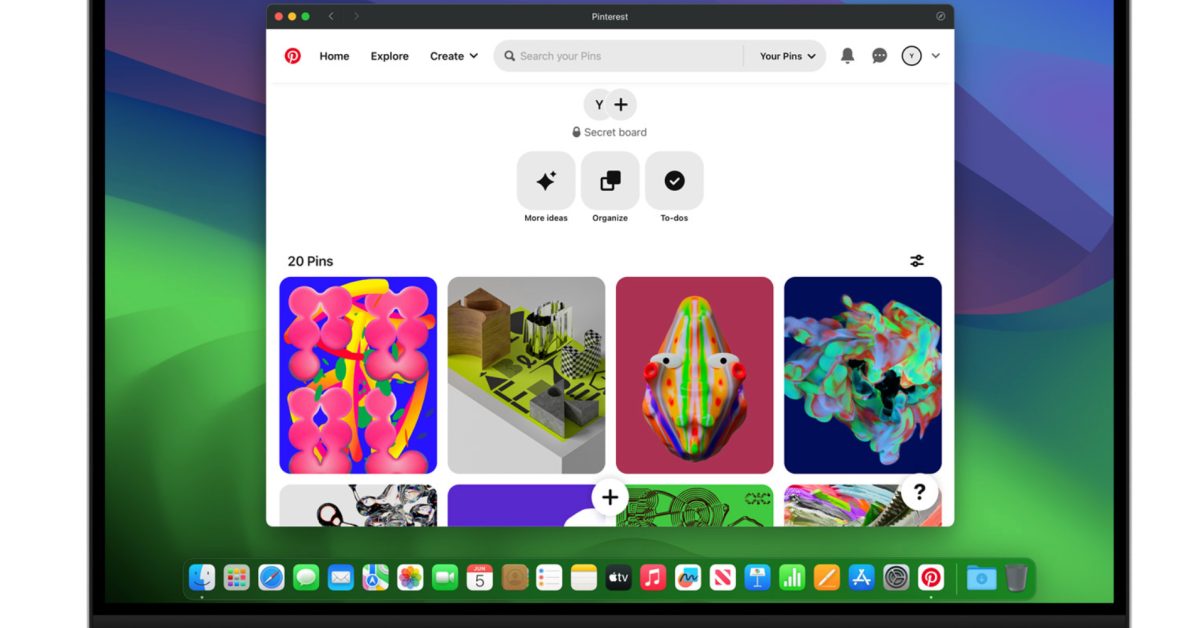
Apple’s macOS Sonoma has a new feature that lets you turn any website into an app that sits on your Mac’s Dock. The new Add to Dock feature in Safari 17 exclusive to macOS 14 allows users to create standalone web apps, eliminating the need for additional software.
With this new feature, Mac users no longer have to rely on Chrome for web apps, as Safari has now caught up with similar features that Chrome has offered for quite some time. This is a significant development as it enhances user experience and opens a wide range of possibilities for turning websites and services, including Instagram, Threads, and more, into separate Mac apps.
The process for turning websites into Mac apps is simple. Users will need to run the desktop Safari version 17.0 on macOS Sonoma 14. Once on the desired website, users can select “Add to Dock” from the File menu. They can then customize the app’s name and icon, making it accessible from the Dock, Launchpad, and Spotlight.
This new feature also allows web apps to send notifications like actual Mac apps. It’s a convenient tool for turning web views into Mac apps, with the advantage of creating separate windows that identify independently from Safari. This means that users can enjoy a more personalized and organized browsing experience, tailored to their specific needs and preferences.
Thanks to this latest update, Apple users now have a more integrated and seamless browsing experience, requiring fewer third-party applications to meet their needs. The ability to create apps from their favorite websites directly on their Mac’s Dock demonstrates Apple’s ongoing commitment to improving the user experience and making browsing more efficient and user-friendly. With this new feature, Apple has shown that it is continuously evolving and adapting to meet the needs of its users.
