Boost Your Productivity with the New Document Scanner in Google Files App – Click Here to Learn More!
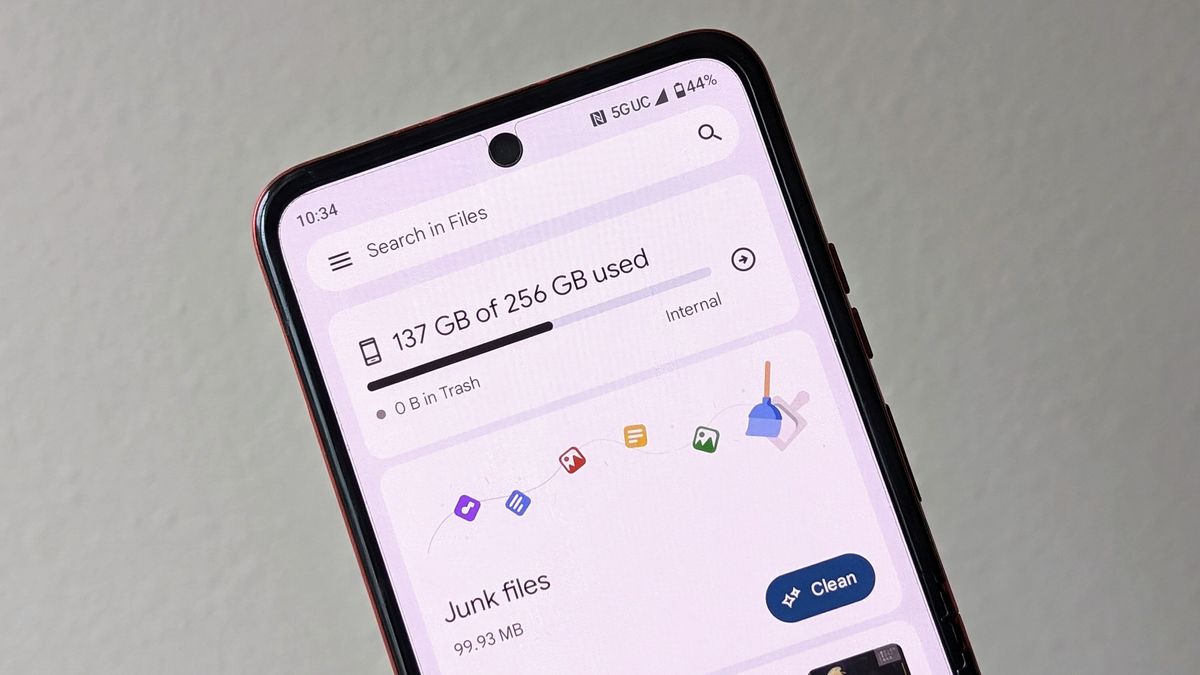
Google Files App Gets New File-Scanning Feature
Google Files is introducing a new feature that makes it easier for users to digitize important documents and upload them to the cloud. The new feature includes a machine-learning file scanning tool for photos and documents, similar to the one found in Google Drive.
The update will bring a floating camera icon to the bottom of the user interface. Tapping on this icon will open the device’s camera and give users two options: “Manual” and “Auto Capture.” The “Manual” option requires users to take a photo of their document, while “Auto Capture” will automatically snap a picture once the document is in view.
Any photos taken through the Google Files app will be saved in a new “Scanned” tab within the “Documents & other” directory. Additionally, users will find a new “Drive” storage option next to their Internal Storage directory, providing an easier way to view cloud-stored items.
Furthermore, the app will utilize Google Drive’s machine-learning GMS Ml-Kit Scanner, providing users with editing tools after scanning. This includes the ability to add filters to images or scanned documents, among other features.
This new document scanning feature follows the app’s introduction of “Smart Search,” which allows users to search for specific text within images and PDFs, as well as locations and objects from photos. However, Smart Search is still in the experimental stage and may not be available on all devices.
The update is slowly rolling out, with the method of delivery (e.g. Play Store update or server-side push) still unclear. It is also worth noting that some features may take time to become fully functional, as Google states that Smart Search will need time to familiarize itself with the content uploaded by users.
Overall, Google Files is continuing to evolve, providing users with more convenient and efficient ways to manage and interact with their documents and photos.
