Boost Your Productivity with Gboard’s New Stylus Handwriting Support for Android Tablets and Foldables
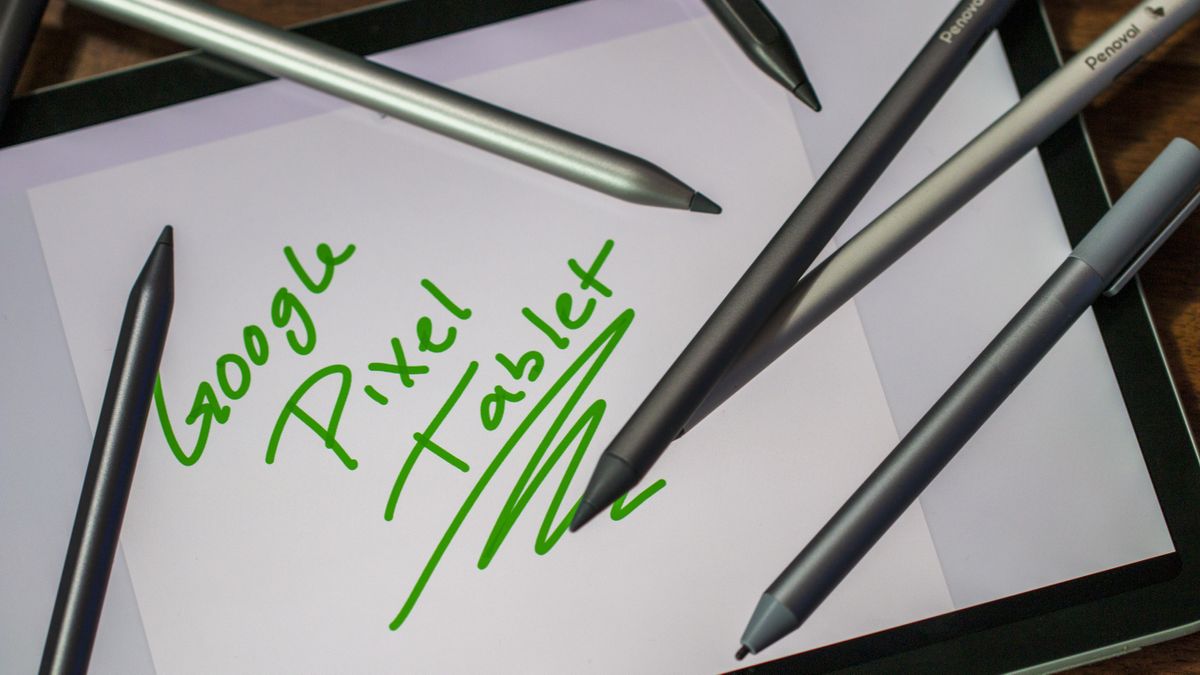
Gboard Introduces Stylus Support for Tablets and Foldable Phones
Good news for Android tablet and foldable phone users! Gboard, the popular keyboard app, now supports stylus input. This means you can write in any text field and your handwriting will automatically be converted into typed text.
This feature is not limited to a specific device. It works on the Pixel Tablet as well as foldables like Samsung’s Galaxy Z Fold 5, which supports the S Pen stylus. Users can perform actions such as deleting, inserting a new line, or joining words through simple gestures.
The handwriting recognition feature was first spotted in August for the Pixel Tablet, and now, it is live and being demonstrated in a video by Android sleuth Mishaal Rahman. In the video, Rahman shows how easy it is to write in text fields and make deletions or insertions using the new feature.
Gboard’s handwriting recognition also comes with a floating toolbar for quick access to emojis, language pickers, clipboards, and other useful tools. Users can adjust the handwriting speed and stroke width in Gboard’s settings.
This addition to Gboard is a part of the recent Android 14 update, which introduced native stylus support. For those using devices with older operating systems, they may not be able to access this new feature right away.
The Pixel Tablet, which supports USI 2.0 stylus pens, is a perfect fit for this new feature. It has an 11-inch LCD display with a 120Hz refresh rate and is ideal for note-taking and sketching.
Overall, the addition of stylus support for Gboard is a game-changer for Android tablet and foldable phone users, making it easier and more convenient to write and input text. So, if you’re someone who loves using a stylus for typing, this update is definitely worth checking out.
