Boost Your Google Files App Efficiency with the New and Powerful Search Feature
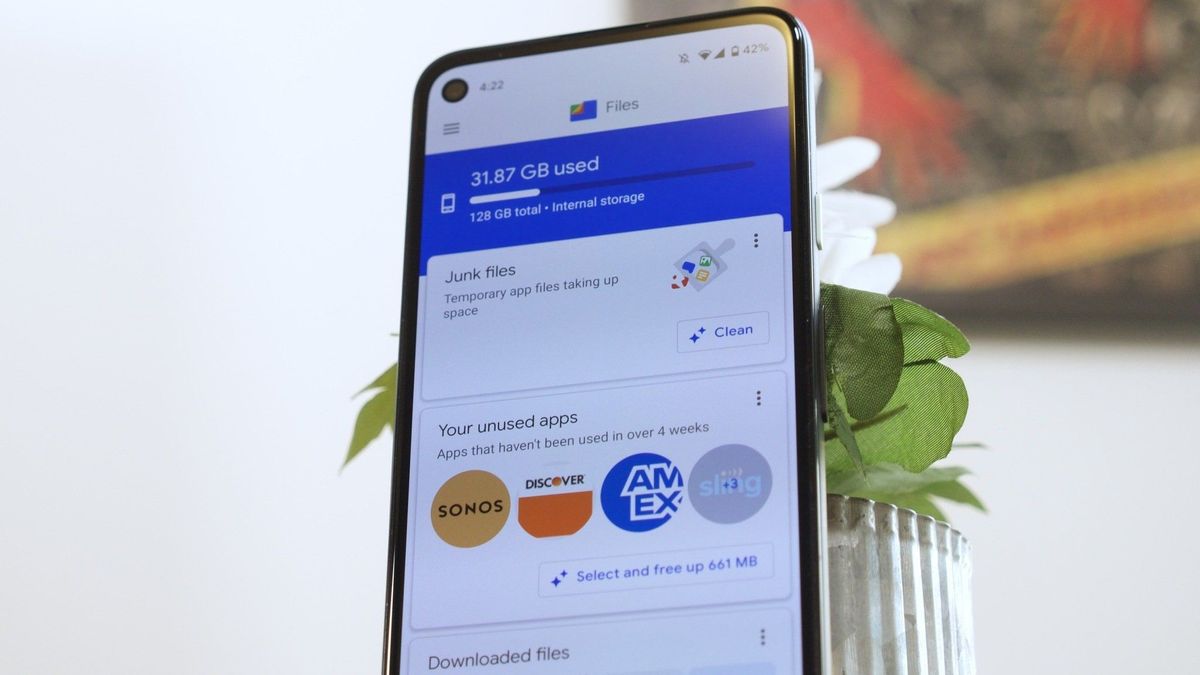
Google Files app is getting a new feature called Smart Search that can scan images and documents to help users find what they’re looking for. This feature is rolling out now, but it might take a few days to appear on some devices.
The new Smart Search feature can scan the text in images and PDFs, identify locations and objects in images, and even search for artists, albums, and titles in audio and video files. This feature doesn’t rely on cloud storage, so users don’t need to worry about privacy concerns.
After updating the app, it might take a few days for the on-device scanning to complete. This means that after uploading new images and documents, it might take some time for their data to be scanned and used to provide search results. However, some devices might not support the new Smart Search feature yet.
To check if you have access to the new feature, you can go into the Files app settings and look for the Smart Search toggle. This can help you get better search results by automatically scanning your on-device file content.
In testing, Smart Search worked well for detecting text in images and files, as well as identifying objects in images. However, the location search feature was not functional in the testing, so it might be coming later or not available on all devices yet.
Overall, Smart Search should make it easier for users to find important files without relying on cloud analysis. It uses machine learning to scan your files, but all of it happens on-device. If you’re interested in this feature, make sure to update your Files app and check for Smart Search in the settings.
