Boost Your Productivity with Chrome’s Time-Saving Tab Group Feature for Seamless Access Everywhere
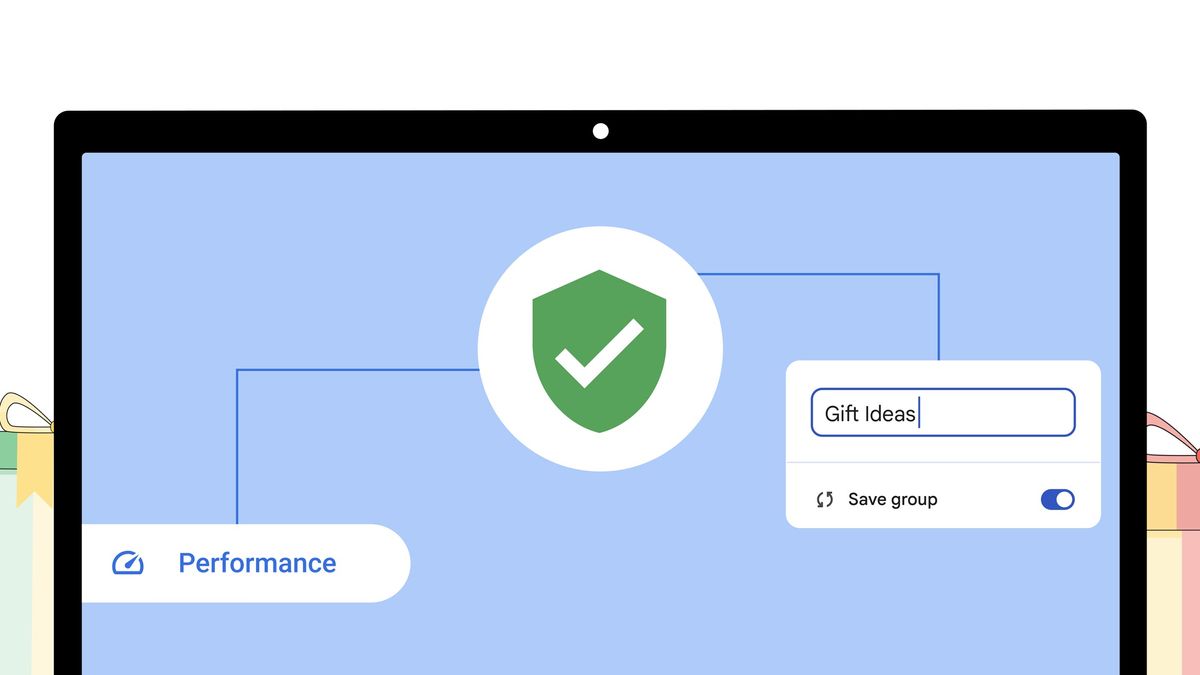
Google Update Strengthens Chrome Browser Security
Google is rolling out a new update for its Chrome browser, version M120, aimed at enhancing browsing safety and improving performance for desktop users.
One of the key features of this update is an improved “Safety Check” that will run automatically in the background. This means that users will now be able to receive alerts if their passwords have been compromised, if they have harmful extensions installed, or if a website has certain permissions.
For added peace of mind, Chrome will also remove permissions previously granted to websites if users haven’t visited them in a while. This includes revoking a site’s access to location or camera.
In addition to these security enhancements, the update also includes a new “save” function for tab grouping on desktop. This feature allows users to save tab groups and access them on other connected devices, making it easier to pick up where they left off.
Furthermore, Google has made improvements to its Memory Saver mode in Chrome. Users can now see how much memory a tab is using in real-time and how much can be saved if it’s inactive. This feature is designed to prevent the browser from hogging all of a computer’s memory when not in use.
Overall, the update aims to provide users with a safer and more efficient browsing experience. Google states that these new features will be rolling out to desktop Chrome users over the next few weeks. To enable these new features, users can head to the three-dot menu and navigate to the respective settings.
With these updates, Google is continuing its commitment to enhancing user security and performance in the Chrome browser.
