Maximize Your iOS 16 Experience: Master the New Notifications Design in 3 Easy Steps!
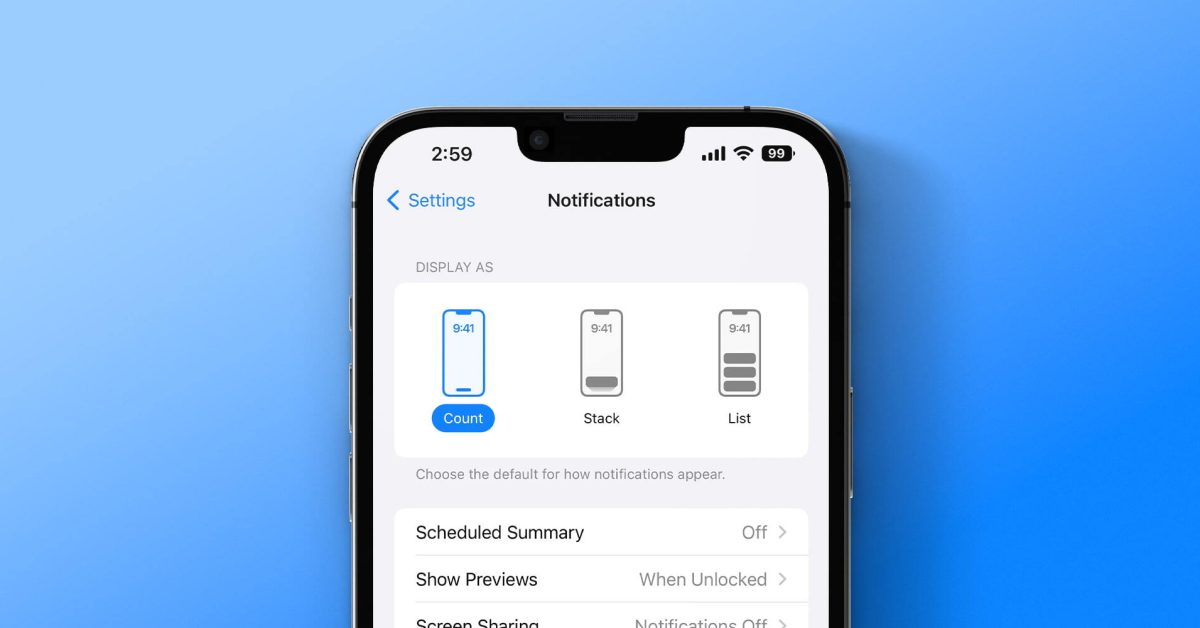
iOS 17 Notifications: What You Need to Know
Last year, Apple introduced a new design for notifications in iOS 16, shifting them to the bottom of the lock screen. This change sparked controversy among iPhone users, and with the release of iOS 17, there have been no changes to the design.
However, there are some settings that users can tweak to potentially improve their notification experience. By heading to the Settings app and tapping on “Notifications,” users can customize the appearance of notifications at the bottom of the lock screen.
The three options available for customization are:
– Count: Displays a simple piece of text indicating the number of unread notifications, with the ability to view a full list by swiping up.
– Stack: Groups notifications from each individual app, creating individual stacks for each app on the lock screen and in the Notification Center.
– List: The traditional iOS system for displaying notifications, showing a list of all notifications that can be expanded by swiping up.
Additionally, an interesting discovery from the MacStories review of iOS 16 last year revealed that users can temporarily enable the “Count” option by dragging downwards on notifications on the lock screen, minimizing them to only show the number of notifications.
However, it’s important to note that there is no option to revert back to the “classic” notifications design used prior to iOS 16, so users are unable to change the placement of the notifications.
The initial purpose of the new bottom-up design for notifications in iOS 16 was to reduce clutter on the lock screen, allowing users to see more of their wallpaper and other visual elements. While the design has remained unchanged in iOS 17, users are encouraged to share their thoughts on the design and how they’ve adapted to it.
For those seeking additional tools to manage their Apple devices, companies and schools can explore Mosyle, the only Apple Unified Platform that integrates multiple applications for Apple devices.
Overall, the iOS 17 notification system continues to be a topic of discussion among users, and the ability to customize settings provides an opportunity for users to tailor their notification experience to their preferences.
