Boost Your Productivity with iOS 17.2’s New Inline Text Predictions Disable Feature!
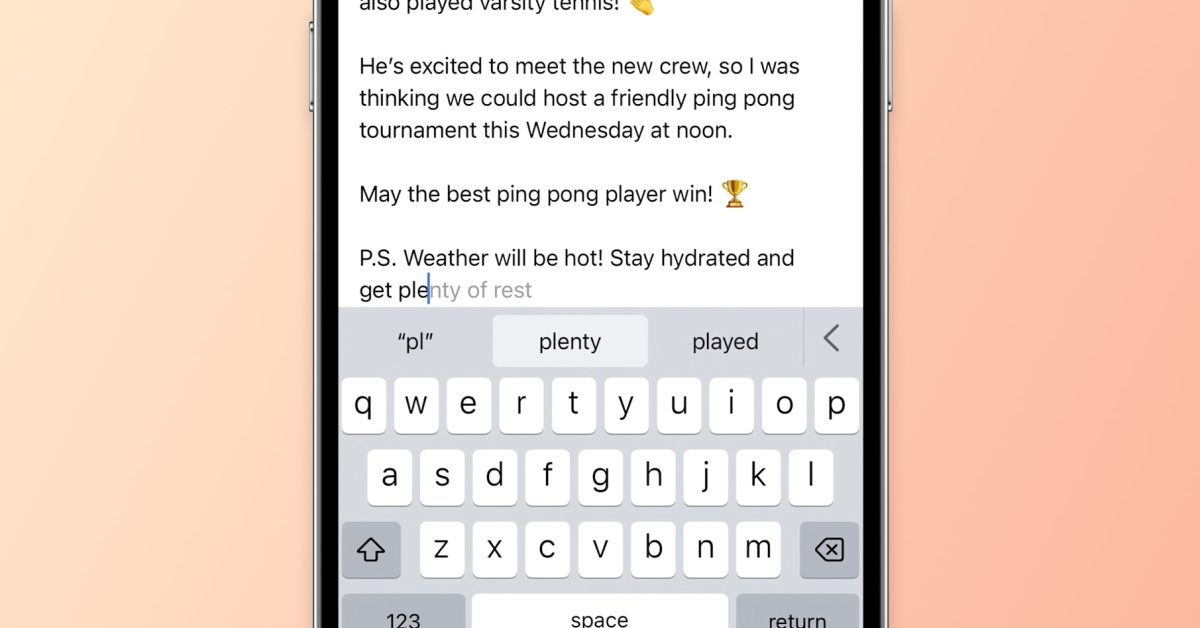
Apple has improved the iPhone and iPad virtual keyboard with iOS 17. The new update includes a large language model (LLM) to improve autocorrection and provide inline text predictions. However, until now, users had to turn off both features together. With the new iOS 17.2 update, users can now disable each feature separately.
Predictive text, which suggests words while typing, was added with iOS 8 in 2014. Inline text predictions were added with iOS 17 and autocompletes sentences while typing. Some users did not like this feature and were forced to turn off predictive text to disable it.
With the third beta of iOS 17.2 released to developers, Apple introduced different toggles for each feature. This means that users can now turn off inline text predictions and still use predictive text. However, turning off predictive text will still turn off inline text predictions.
The new toggle can be found in the Keyboard settings. But it’s important to note that inline text predictions and improved autocorrect require an iPhone 12 or later to work.
iOS 17.2 also includes the new Journal app, support for collaborative playlists in Apple Music, changes to tapback reactions, and new widgets for Clock and Weather. The update also enables recording Spatial Videos for Apple Vision Pro using iPhone 15 Pro. Apple is expected to release iOS 17.2 to the public by the end of the year.
