Maximize Your Apple Watch Workout: Track Active, Passive, and Total Calories Burned
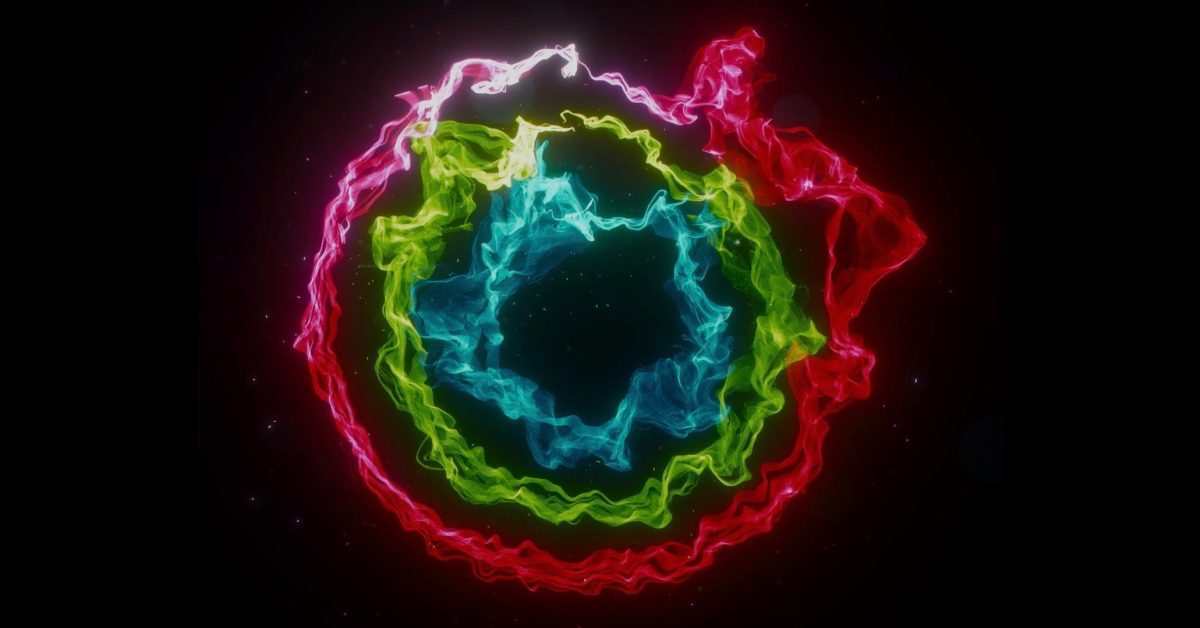
Apple Watch is helping its users track their health and fitness goals by keeping tabs on the calories they burn. This is possible through a feature that allows users to see how many calories they have burned, both actively and passively, over the course of a day.
By using the Apple Watch, users can track their active calories burned by heading to the Activity app on the device and swiping or scrolling down with the Digital Crown. This will display the active calories burned under the Move goal. Users can also add the Activity complication to various watch faces or use an Activity watch face to see active calories burned at a glance.
In addition to active calories, the Apple Watch also tracks total calories burned, which includes both active and passive calories. Passive calories refer to the set amount of calories the body burns through the base metabolic rate while at rest.
While the Apple Watch tracks and records calorie metrics, users need to utilize their iPhone to view the most calorie data. On the Fitness app on iPhone, users can tap the Activity rings at the top of the screen to see more calorie data, including the total calories burned for the day. Users can also choose another day from the top of the screen, or tap the calendar icon in the top right corner, to see total calories burned for more days.
To calculate passive calories, users can subtract their active (“Move” goal) calories from the total calories burned for the day.
For more detailed and real-time metabolic data, users can explore devices like Lumen, which works with Apple Health and iPhone to provide additional insights.
With these simple steps, Apple Watch users can gain a better understanding of their metabolism, make informed decisions about meal planning, and receive comprehensive data for achieving their health and fitness goals.
