Experience the Ultimate VNC Remote Desktop App with Screens 5 Enhancements: Maximize Your Productivity!
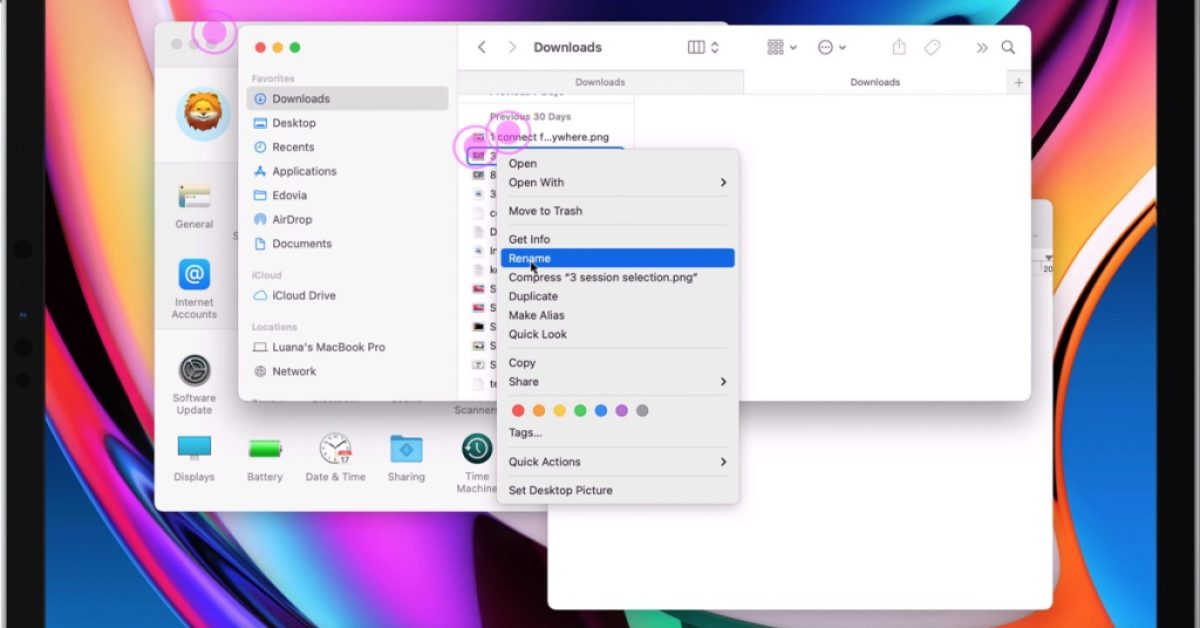
Edovia, the developers of the Screens app for Apple devices, has released Screens 5 this week, making it easier for users to access the VNC remote desktop app on their iPhone, iPad, and Mac.
In the past, Screens was a separate purchase for each device, but now with Screens 5, the app is free to download with in-app purchases available to unlock more features with a lifetime license or recurring subscription.
One of the key features of the new version is the enhanced library, which provides organizational tools for grouping connections, making it easier for users with a large number of connections to manage the app.
Screens 5 also introduces new toolbar controls on iPhone and iPad, as well as a floating toolbar option for iPad users, allowing them to expand and collapse it as needed.
On the Mac, Screens 5 delivers a new lock screen experience, improved curtain mode, and enhancements to dealing with passwords. Users can now unlock their Mac using biometric authentication such as Face ID, Touch ID, or Apple Watch, enhancing both security and convenience.
The new version of Screens is available on the App Store now, but it requires iOS 17 and macOS 14 to run. Existing Screens customers are eligible for a 50% discount on the first annual subscription.
Overall, the release of Screens 5 represents a significant upgrade to the popular VNC remote desktop app, providing users with new features and improvements for enhanced usability and security.
